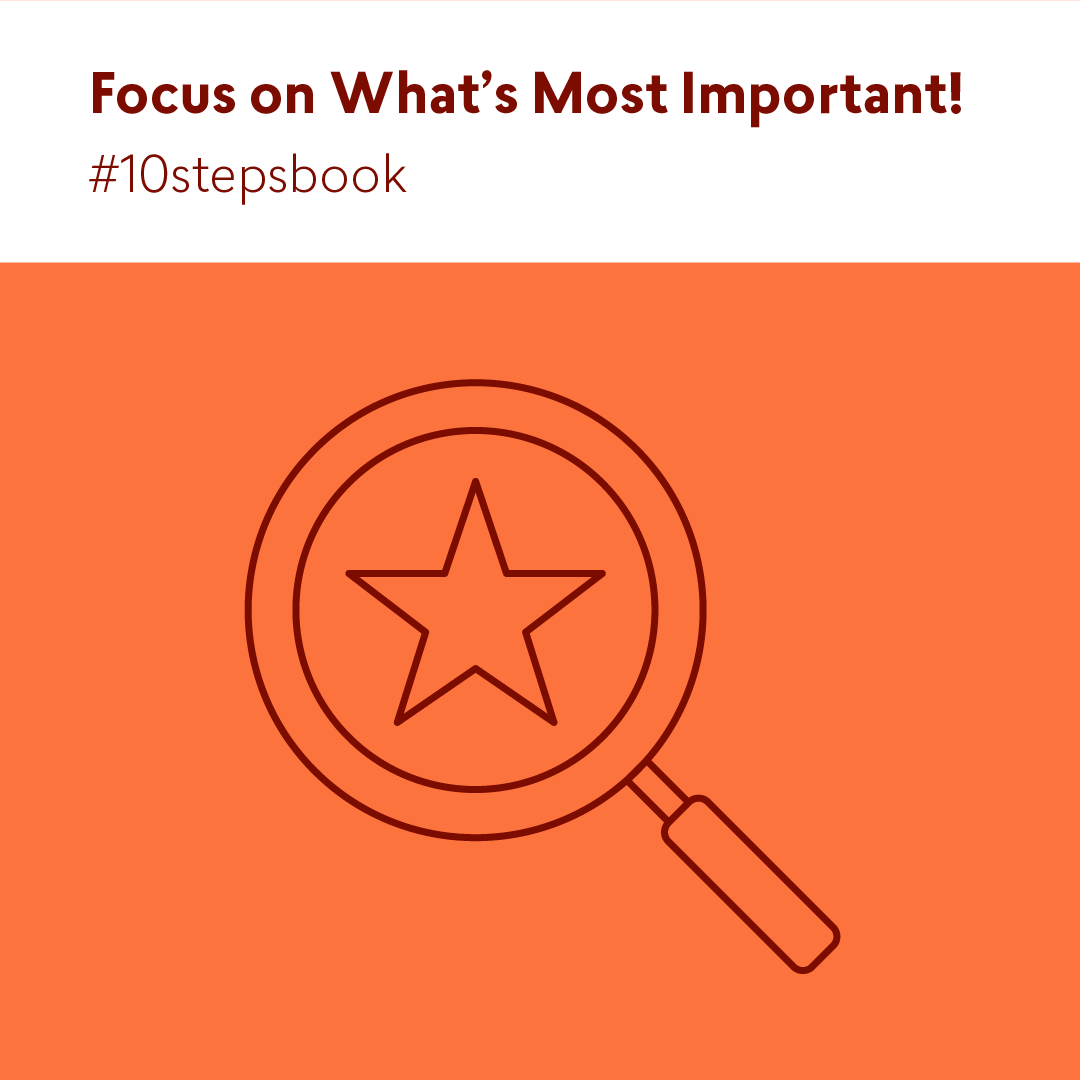My name is Michael Kamutzki. I work as an protestant pastor – so in a profession that involves a great variety of tasks with a high degree of reliability that is expected from me. One of my main pillars for the daily focus on what is really important is Nozbe. In the following, I describe how Nozbe helps me to keep track of the chaos of the workplace and to do the right thing at the right place and at the right time.
Doing stuff, not managing stuff!
As Michael Sliwinski , the inventor of Nozbe, emphasized again and again: Nozbe is there for accomplishing tasks and projects – not for managing them. This is the nozbe app the jumping point – and has led me back again and again from Omnifocus. Robby Miles aptly summarized the 10 most notable advantages of Nozbe – his point 2 I will here in my way execute:
Goal: Priority List
The Priority list is the backbone of Nozbe. It is not least the practical filters in the “Priority List” view that led me back from the Omnifocus back to Nozbe  And as the filters dynamically adapt to the contents of the list, an intelligent help is created, which leads to the DO. Because that’s all I want during a working week: Do my tasks!
And as the filters dynamically adapt to the contents of the list, an intelligent help is created, which leads to the DO. Because that’s all I want during a working week: Do my tasks!
David Allen: weekly Review
For this the week ahead of me has to be planned well. David Allen has invented the weekly review – on the one hand, a retrospective on the maintenance of the “trusted system”, on the other hand also a “weekly think ahead” . Because in it is thought and planned, so that I can do this during the week, in the chaos of everyday life, hardly any more.
The interplay between weekly review and the Nozbe priority list is the heart of my workflow:

(A) Think ahead: Weekly Review
The weekly review is a complex process. I limit myself here to the prevision of the coming week .
Calendar: next week
Like all GTD supporters, I go through all my projects once a week. What comes on the Priority list in Nozbe?
– In principle, of course, each task can be provided with a “star”, on which I like. All tasks with which a project takes the next step – the famous “next actions” – belong here. Important: Do not forget your own goals!
– However, the projects or the substeps of projects are coming to my list for the coming week, which have to do with meetings and other deadlines :
While I am going through my calendar for the coming weeks, I will also check all the projects due in this period in Nozbe.
Structural assistance: Project label “!Next week”
So that I can go through the projects at a glance, which have relevance in the coming week, I go into the project overview and assign the label „!next week” to all these projects:
– The “!” at the beginning of the label causes me to see this label in Nozbe at the most prominent place on the labelliste – at the top.
– Projects related to my goals of the current year will keep this label until I reach the goal. So I make sure I work on my annual goals every week.
– Projects that have no due dates in the coming week, but in the next week – so should be prepared in the coming week – I keep so in view.
– projects to be completed in the next week **.
* If it gets tight, this procedure is enough instead of a complete Weekly review! *
Go Through projects with label “!Next week”: Star, if no due date
For me as a priest, e.g. the weekly Sunday worship service is a project of this kind which must be done every week. All tasks from the project with the name of the relevant Sunday, which do not have a due date, are given a “star” and end up on the priority list. 1

Goal: List for the next week
This creates a next-action list, which will focus on next week. I can be sure that when I go through the priority list, I will be able to cope with the next week successfully.
„Remember that not all the tasks on our list of priorities are really the most important.” #10stepsbook
By using the filters clever, the next action list becomes the priority list.
(B) Structuring: morning routines
On the Priority list, this is about 20-30 tasks. Every day there are also my daily routines with it, as well as other tasks that are due on this day . This number sounds overwhelming, but it is easy to overlook with the filters. 2
Every morning I see the Priority list – in this list I “live” until the next weekly review. This morning routine is part of my day routines . I make sure that I have the tasks and goals of the current week, which will help me focus on what is decisive on this day.
basic concepts
My workflow is based on
– the practical filters in the Nozbe priority list
– the concept “Eat that frog” / “Most important tasks”
– and the possibility of manual sorting
And this goes like this:
Filter: without duration?
So that I can plan my day, I now filter out the tasks to which I have not assigned any time and estimate the duration of these tasks.
Filter: without context?
Have I forgotten contexts? I can also check that by displaying all tasks without context and assigning them to the tasks.
Filter: due – really?
I set the filter “Today” to see all tasks scheduled for today.
Focus on “!Next week” / “!Goals 1-2 years”
Now I filter the tasks that are up this week by setting the filter 3 for the “next week” / “goals 1-2 years” label in the priority list.
wrongly estimated? – Startdate!
If I wrongly estimated in my previous planning and a task today is not necessarily to complete, I remove the due date, but leave it marked with “star” – so a due date becomes a start date . 4
Waiting for?
If I wait for the answer to a question or have a task deligated, I remind the person again by email and delete the star – the task will be presented to me the following day as “overdue” again.
Duty: Frogs
Now, I define 1-3 tasks as those that make my day successful – even if I do not get anything else on the line. Since I can assign more than one context tag in Nozbe, why “contexts” are now “categories”, I add to these tasks a “ frog ” as a category, a “ MIT = Most Important Task “. These tasks I try to do as early as possible. The conversion from the next action list to the priority list is finished! 5
My timetable for today: Manual sorting – freestyle for the Apple watch
Finally, I remove all filters and manually sort the tasks I want to do today, within the framework of my daily course: the beginning of my morning routine (which I can now close soon), the end of the day is the emptying of my Inboxes and the Daily closing reflexion, dedicated to my diary. All other tasks for today I arrange as in between, as I estimate the sequence: Nozbe is thus to the timetable of my day and is so also on the Nozbe Watch app mappable. 6
In addition to “frogs” and the tasks scheduled for today, I also try to push 1-3 other tasks of the Priority list in this process, so that on Friday, when I plane my next week, my list has been completely worked out 7.
(C) Rest of the day: Finish
The rest of the day I do my tasks. I switch between the following filters, depending on the situation:
I can filter according to the usual GTD categories and so easily find the tasks that are right now:
– Context – Category (tools, places, persons, meetings)
– available time
– energy (if I have defined this for tasks)
– Priority (the frogs first)
Goal: To Friday “!Next week” -list empty
By using the different filters it is possible that I do today also tasks, which I had not planned for today, but which still are on the priority list:
– Perhaps my way leads me surprisingly to the office of the parish – and my place filter “office” shows me the tasks, which I can do here.
– Or I just have a spontaneous time window of 15 minutes – which task lasts so long? The time filter shows it to me quickly.
– If I sit in the car , it is e.g. the Context filter “Calls” , which takes me a step further to my goal: To do all the tasks of the current week!
If it gets tricky
There is Monday morning, 8.23 am: A undertaker is calling – it is about a mourning celebration for Thursday in the current week.
Example: Mourning
In my profession, a call from the undertaker can easily swirl about one week: mourning cases always have the highest priority.
template for funeral service
Here is my Nozbe template for funeral: Here I have pre-defined all necessary steps.
Date with relatives: Date + Frog
So that the urgent and next step does not miss, the call with the relatives is automatically as overdue and as “ Frog ” on my list displayed – my template does automatically.
Conclusion: The Nozbe pedagogy teaches me to do things
- Nozbe is more structured and rigid than, e.g. Omnifocus. In fact, Nozbe is very flexible and adaptable to different needs.
- The GTD principles can be consistently implemented – perhaps even more consistently than for example in Omnifocus. Thanks to the excellent filter functions. If “energy” is implemented as a filter, the filters would be perfect!
For the implementation of my workflow the education of the Nozbe app is enough. As a summary, I’ve created a nozbe-how template – so far only in German.
- There is a lot of dates due to a divine service, because I have to make the liturgy available on time (Sunday) to the organist (Wednesday) and the church elder (Friday). The sermon does not get a date, as the writing lasts all week. ↩
- Robby Miles makes a better overview for a “Next Action List” – in my opinion this is unnecessary, since the filter possibilities are enough to keep the overview. So I can live from the priority list and do not have to jump to other lists. ↩
- The advantage to the system of Michael Hyatt: All context filters remain so selectable – and I can choose according to GTD my tasks! ↩
- Does Nozbe need a so-called “start date” for projects? I thought this as a Omnifocus user a long time – the solution is so simple: projects that are not yet active, just do not get a “next-action-star“. ↩
-
Alternative: today-tag
An alternative that I have tried is the one from Michael Hyatt: Finally, he marks all tasks for today with the additional category “today”: If I filter after this category, I get a timeline for all the tasks to-day. But this is too schematic for me and I use additional filter functions. Above all, it is more GTD-like to do the tasks without a due date then when just time is for them – and that tells me the time filter. ↩ - But this is a question of taste. Basically, my system works without this step thanks to the filter functions (see under (c)). Since I use an Apple Watch, but I often sort manually, because the watch this arrangement plays. But it would be fantastic if the Nozbe Watch app could also reflect the filter sorting I just set on my other devices! ↩
- But I do not necessarily have to plan this in this view, because this happens automatically during the day – through the GTD filters (see below under (C)). ↩